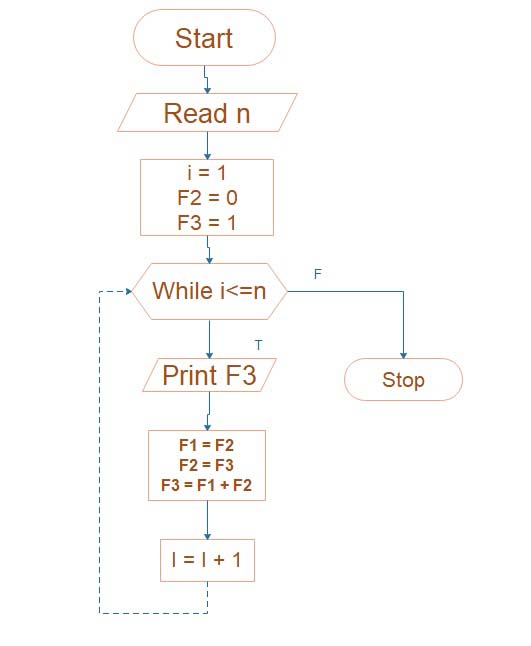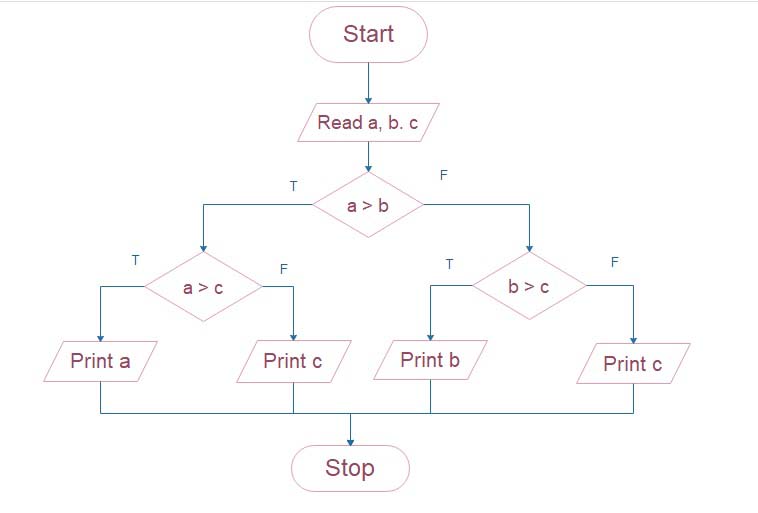What is Escape sequence…?
Escape sequence characters
Q) What is the escape sequence? What is its purpose?
what is Escape sequence
A series of characters known as an escape sequence is used to represent specific special or non-printable characters. These special characters are frequently used in programming and computers to carry out specialized tasks, such formatting text or modifying a terminal’s or console’s behavior. The beginning of an escape sequence in the majority of computer languages and text-based systems is a backslash (“”), followed by one or more characters.
In order to handle characters that would be challenging to insert directly into a string or to provide visual effects that need more complicated instructions, escape sequences are used. For instance, the text will advance to the next line when the escape sequence “n” is used to indicate a newline character. The characters “t” and “” both stand in for the tab and literal backslashes, respectively.
Here are a few common escape sequences:
\n: Newline\t: Tab\": Double quotation mark\': Single quotation mark\\: Backslash\r: Carriage return\b: Backspace\f: Form feed (used for page breaks)\v: Vertical tab
In addition to allowing programmers to deal with a broader variety of characters and formatting choices in their code or text, escape sequences are essential for manipulating and expressing characters that have specific significance.
Explain the meaning of the following.
- b
- r
- f
- n
- C supports a particular type of character which is the combination of backslash (/)and another character e.g. it is known as an escape sequence character.
- He is considered an escape character. This causes an escape from some standard interpretation of a string so that the next character means recognized as essentially one having a special meaning.
Following are the escape sequence characters in C with their meanings:

Character meaning Escape sequence
- a – Audible alert (beep)
- b – Backspace
- n – New line
- t – Horizontal tab
- f – Form feed
- r – Carriage return
- \ – Backslash
- ‘ – single quote
- ” – Double quote
- v – Vertical tab
- ? – Question mark
- O – Null character
- a It gives an audible beep.
printf("a")
output:
a- b This character works as a backspace.
printf ("abcdb");
printf ("xyz");
output:
abcxyz- n It displays the new line on the screen
printf("abcdnxyz");
output:
abcd
xyz- t It displays the horizontal tab.
printf("abcdtxyz");
output:
abcd xyz- r This character works as a carriage return.
printf("abcrxyz");
output:
xyz- f This character works as a form feed.
Escape sequences in c
In a C program, special characters that cannot be entered directly into a string are represented using escape sequences. They begin with a backslash (“”) and then a single letter or string of characters. Here is an example of a C program using escape sequences.
Escape sequences are used to indicate special characters that are difficult to enter directly but have particular implications. They are often used to contain formatting or special characters in strings (sequences of characters). Here are some further instances of typical C escape sequences:
#include <stdio.h>
int main() {
// Using escape sequences in C strings
printf("Hello, world!\n"); // \n represents a newline
printf("This is a\ttab.\n"); // \t represents a tab
printf("A backslash: \\ and a double quote: \"\n"); // \\ represents a backslash, \" represents a double quote
printf("This is a backspace:\b\b\bXYZ\n"); // \b represents a backspace
printf("This is a carriage return:\rABCD\n"); // \r represents a carriage return
printf("This is a form feed:\fEFGH\n"); // \f represents a form feed
printf("This is a vertical tab:\vIJKL\n"); // \v represents a vertical tab
return 0;
}
When you run this program, the output will be:
Hello, world!
This is a tab.
A backslash: \ and a double quote: "
XYZis a backspace:
ABCD carriage return:
EFGH
IJKL
In this example, we’ve used several escape sequences:
\n: Represents a newline character, which moves the cursor to the beginning of the next line.\t: Represents a tab character, which adds space to align the text.\\: Represents a single backslash character.\": Represents a double quotation mark.\b: Represents a backspace, which moves the cursor one position backwards, allowing you to overwrite the preceding character.\r: Represents a carriage return, which moves the cursor to the beginning of the current line, allowing you to overwrite the content on the same line.\f: Represents a form feed, which is used in some systems to initiate a new page or clear the screen.\v: Represents a vertical tab, which can be used for vertical formatting.
When dealing with terminal or console environments, escape sequences offer a potent technique to influence the look and behavior of text output in C applications.
Escape sequences in java
Java programming also makes use of escape sequences to express special characters within strings. Here are some instances of how Java uses escape sequences:
public class EscapeSequencesExample {
public static void main(String[] args) {
// Using escape sequences in Java strings
System.out.println("Hello, world!\n"); // \n represents a newline
System.out.println("This is a\ttab.\n"); // \t represents a tab
System.out.println("A backslash: \\ and a double quote: \"\n"); // \\ represents a backslash, \" represents a double quote
// More escape sequences
System.out.println("This is a backspace:\b\b\bXYZ"); // \b represents a backspace
System.out.println("This is a carriage return:\rABCD"); // \r represents a carriage return
System.out.println("This is a form feed:\fEFGH"); // \f represents a form feed
System.out.println("This is a vertical tab:\vIJKL"); // \u000b represents a vertical tab
}
}
The output from this Java application will resemble the output from the earlier examples.
In order to format and regulate the behavior of strings in Java, escape sequences are crucial because they let you add characters that are difficult to type or have unique meanings when used in the context of a string.